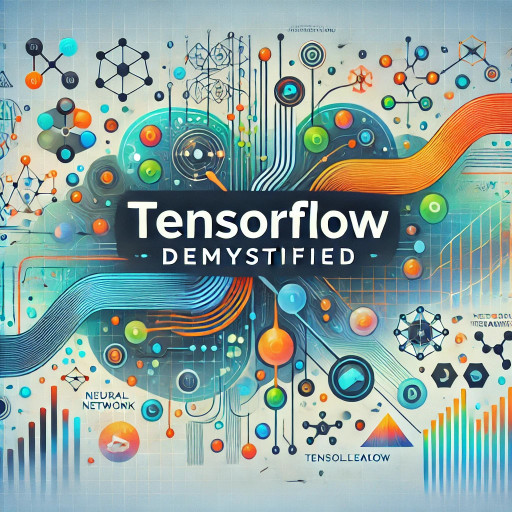Demystifying TensorFlow for AI Applications
Artificial Intelligence (AI) is transforming industries across the globe, from healthcare and finance to education and transportation. The tools we use to build and deploy AI models are evolving just as rapidly, and TensorFlow is one of the most popular frameworks driving this progress. In this article, we will delve into TensorFlow, understand its core components, and explore its unique features that set it apart in the AI and deep learning ecosystem..
What is TensorFlow?
TensorFlow, developed by the Google Brain team, is an open-source framework for creating deep learning models. Its versatility and extensive ecosystem make it ideal for applications in computer vision, natural language processing, recommendation systems, and more. TensorFlow supports various machine learning algorithms and provides a robust foundation for building and deploying large-scale AI applications.
Tensors: The Building Blocks
In TensorFlow, tensors are the fundamental data structures that operate seamlessly across CPUs, GPUs, and TPUs, making them ideal for high-performance computations in AI applications. TensorFlow supports these operations on multiple OS platforms, such as Linux, macOS, and Windows, enabling faster, large-scale computations compared to other libraries like NumPy.
Types of Tensors
-
Scalar (0D Tensor): A single value, e.g., tf.constant(5)
Vector (1D Tensor): A one-dimensional array, e.g., tf.constant([1, 2, 3])
Matrix (2D Tensor): A two-dimensional grid, e.g., tf.constant([[1, 2], [3, 4]])
Higher-Dimensional Tensors: Used for complex data, e.g., tf.constant([[[1], [2]], [[3], [4]]])
Creating Tensors in Python
TensorFlow makes it straightforward to create and manipulate tensors. Here’s an example showing how to create tensors and inspect their properties:
import tensorflow as tf
# Creating different types of tensors
scalar = tf.constant(5) # Scalar (0D Tensor)
vector = tf.constant([1, 2, 3]) # Vector (1D Tensor)
matrix = tf.constant([[1, 2], [3, 4]]) # Matrix (2D Tensor)
tensor_3d = tf.constant([[[1], [2]], [[3], [4]]]) # 3D Tensor
# Display tensor properties
print("Scalar:", scalar)
print("Vector:", vector)
print("Matrix:\n", matrix)
print("3D Tensor:\n", tensor_3d)
Tensor Operations and Functions
Here’s a Python example combining these operations on tensors:
import tensorflow as tf
# Basic Mathematical Operations
a = tf.constant([1, 2, 3], dtype=tf.float32)
b = tf.constant([4, 5, 6], dtype=tf.float32)
addition = tf.add(a, b) # [5, 7, 9]
multiplication = tf.multiply(a, b) # [4, 10, 18]
# Matrix Operations
matrix_a = tf.constant([[1, 2], [3, 4]], dtype=tf.float32)
matrix_b = tf.constant([[5, 6], [7, 8]], dtype=tf.float32)
matrix_multiplication = tf.matmul(matrix_a, matrix_b)
# Reshaping and Transposing
reshaped_tensor = tf.reshape(matrix_a, [1, 4]) # Changes shape to (1, 4)
transposed_tensor = tf.transpose(matrix_a)
# Aggregation Operations
sum_all = tf.reduce_sum(a)
mean_value = tf.reduce_mean(a)
# Slicing and Indexing
tensor = tf.constant([[1, 2, 3], [4, 5, 6], [7, 8, 9]])
sliced_tensor = tensor[1:, :2] # Rows 1 to end, Columns 0 to 1
# Broadcasting
broadcasted_sum = a + 1 # [2, 3, 4]
# Activation Function Example
relu_result = tf.nn.relu(a) # ReLU activation: [1, 2, 3]
# Gradient Computation
with tf.GradientTape() as tape:
tape.watch(a)
y = tf.reduce_sum(a ** 2) # Compute y = sum(a^2)
gradient = tape.gradient(y, a) # Gradient: dy/da
# Display Results
print("Addition:", addition.numpy())
print("Matrix Multiplication:\n", matrix_multiplication.numpy())
print("Reshaped Tensor:\n", reshaped_tensor.numpy())
print("Mean:", mean_value.numpy())
print("Sliced Tensor:\n", sliced_tensor.numpy())
print("ReLU Activation:", relu_result.numpy())
print("Gradient of y with respect to a:", gradient.numpy())
TensorFlow Operations & Functions
TensorFlow provides a wide range of operations that form the foundation of data processing and neural network training. Key categories of operations include:
-
Basic Mathematical Operations: Element-wise addition, subtraction, multiplication, and division.
-
Matrix Operations: Matrix multiplication, dot products, and linear algebra functions.
-
Reshaping and Transposing: Reshape tensors to change dimensions; transpose to swap axes.
-
Aggregation Operations: Compute sums, means, max values, and other summaries across tensor elements.
-
Slicing and Indexing: Extract specific parts of tensors, essential for managing data batches.
-
Activation Functions: Apply functions like ReLU, Sigmoid, and Softmax, crucial for neural network layers.
-
Gradient Computation: Calculate gradients for optimization during model training.
-
Broadcasting: Allows smaller tensors to align with larger ones in operations.
Computation Graphs in TensorFlow
A core concept in TensorFlow is the computation graph, which represents the sequence and dependencies of operations to be performed on tensors. Instead of executing operations immediately, TensorFlow constructs a computation graph that outlines each step required, including their dependencies. Once the graph is fully constructed, it is optimized for efficient execution. This method allows TensorFlow to manage memory usage better, distribute computations across multiple devices (such as CPUs, GPUs, and TPUs), and handle dependencies between operations seamlessly.
Example: Imagine a series of tasks in an assembly line. Instead of performing each task sequentially, a computation graph maps out all tasks, identifies dependencies, and then schedules them for maximum efficiency. By executing independent tasks in parallel and optimizing the order of dependent tasks, TensorFlow maximizes computational speed and minimizes delays, making it highly efficient for large-scale data processing and complex neural networks.
Behind the Scenes: How TensorFlow Works
As discussed, TensorFlow's strength lies in its ability to handle large-scale computations across multiple hardware platforms, including CPUs, GPUs, and TPUs, making it a top choice for AI and machine learning tasks. Unlike traditional libraries like NumPy, which operates only on CPUs, TensorFlow is optimized for parallel computation, allowing it to handle large-scale data and execute deep learning models more efficiently.
A significant advantage TensorFlow offers over NumPy is its support for hardware accelerators (such as GPUs and TPUs), which speeds up computations by distributing tasks across multiple processors. This efficiency is a major reason TensorFlow is often chosen for applications requiring intensive data processing.
Let’s look at a Python code comparison between TensorFlow and NumPy for a matrix multiplication task:
Explanation
In this example:
This comparison clearly illustrates TensorFlow’s efficiency in handling extensive computations, making it suitable for deep learning and large-scale data applications. TensorFlow’s optimized, hardware-aware design is a powerful advantage, especially for complex AI tasks that require rapid processing.
Comparison between TensorFlow and NumPy
import numpy as np
import tensorflow as tf
import time
# Define large matrices
matrix_size = 3000
numpy_matrix1 = np.random.rand(matrix_size, matrix_size).astype(np.float32)
numpy_matrix2 = np.random.rand(matrix_size, matrix_size).astype(np.float32)
# Measure computation time for NumPy
start_time = time.time()
numpy_result = np.dot(numpy_matrix1,
numpy_matrix2)
numpy_time = time.time() - start_time
print(f"NumPy computation time: {numpy_time:.4f} seconds")
# Measure computation time for TensorFlow
tf_matrix1 = tf.constant(numpy_matrix1)
tf_matrix2 = tf.constant(numpy_matrix2)
start_time = time.time()
tf_result = tf.matmul(tf_matrix1, tf_matrix2)
tf_time = time.time() - start_time
print(f"TensorFlow computation time on CPU/GPU: {tf_time:.4f} seconds")
# Results comparison
print(f"TensorFlow is {'faster' if tf_time < numpy_time else 'slower'} than NumPy by {abs(numpy_time - tf_time):.4f} seconds.")
Practical Example: Building a Simple Neural Network
Let’s build a simple neural network to classify images in TensorFlow using the Fashion MNIST dataset, a popular benchmark for computer vision tasks.
import tensorflow as tf
from tensorflow.keras.datasets import
fashion_mnist
# Load dataset
(x_train, y_train), (x_test, y_test) = fashion_mnist.load_data()
x_train, x_test = x_train / 255.0, x_test / 255.0 # Normalize
# Define model
model = tf.keras.Sequential([
tf.keras.layers.Flatten(input_shape=(28, 28)),
tf.keras.layers.Dense(128, activation='relu'),
tf.keras.layers.Dense(10, activation='softmax')])
# Compile model
model.compile(optimizer='adam', loss = 'sparse_categorical_crossentropy', metrics=['accuracy'])
# Train model
model.fit(x_train, y_train, epochs=5, validation_data=(x_test, y_test))
# Evaluate mode
l
loss, accuracy = model.evaluate(x_test, y_test)
print(f"Test Loss: {loss}, Test Accuracy: {accuracy}")
How TensorFlow Builds and Trains Models
TensorFlow provides high-level APIs for building models with ease. The Sequential and Functional APIs allow for intuitive model design, while tf.keras offers convenient functions for model compilation, training, and evaluation. A typical TensorFlow model is built by stacking layers of neurons, specifying activation functions, loss functions, and an optimizer.
-
Activation Functions: Transform inputs to introduce non-linearity, allowing the model to learn complex patterns.
ReLU (Rectified Linear Unit): Most commonly used in hidden layers for fast and efficient training.
Softmax: Often used in the output layer for multi-class classification.
Loss Functions: Quantify how well the model’s predictions match the true values.
Mean Squared Error: Commonly used for regression problems.
Categorical Cross-Entropy: Used for multi-class classification.
Optimizers: Update model parameters to minimize the loss.
Adam: A popular optimizer due to its adaptive learning rate and efficiency in handling sparse gradients.
Visualizing Computation Graphs with TensorBoard
TensorBoard, a visualization tool for TensorFlow, provides insights into the structure of your neural network, training metrics, and model performance over time. You can visualize TensorFlow graphs, track losses, and evaluate model parameters.
To use TensorBoard in Jupyter Notebook:
TensorBoard in Jupyter Notebook
%load_ext tensorboard
log_dir = "logs/fit/"
tensorboard_callback = tf.keras.callbacks.TensorBoard( log_dir=log_dir, histogram_freq=1)
model.fit(x_train, y_train, epochs=5, validation_data=(x_test, y_test), callbacks=[tensorboard_callback])
%tensorboard --logdir logs/fit
Conclusion: Why TensorFlow?
TensorFlow stands out as a comprehensive library for AI and deep learning due to its versatility, scalability, and performance optimizations. Whether you're experimenting on a small dataset or deploying a large-scale neural network, TensorFlow’s flexibility enables you to transition smoothly across different environments and hardware. Its high-level APIs make it accessible for beginners, while its powerful low-level operations provide advanced functionality for complex model development.
On November 5, 2024, I had the honor of delivering an engaging session on Demystifying TensorFlow for AI Applications at the National Institute of Technical Teachers Training and Research (NITTTR), Chandigarh. Hosted by the Electronics and Communication Engineering Department, this session was part of the week-long Short-Term Course (STC) titled "AI for Engineering Applications," held from November 4 to November 8, 2023. The session, scheduled from 11:30 AM to 1:00 PM, aimed to provide participants with a foundational understanding of TensorFlow, exploring its core concepts, key operations, and its transformative role in AI applications.